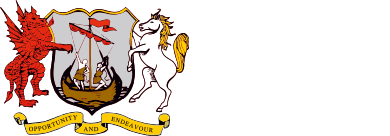What can you see on the Arbor Parent Portal and Parent App?
As a parent, you will be able to access key details about your child’s life at Haygrove School. This includes your child’s timetable, attendance, personal profile information, parent contact details, medical information, permissions you have given, trips, clubs, report cards, house points and behaviour incidents. You will be able to book appointments for Academic Review Days and notify us of amendments to your child’s details such as home address or emergency contact number. As part of our safeguarding procedure, we receive a notification if you make such a change which we have to accept before a change is finally made to your child’s profile in school.
In App Messages
One of the great benefits of parents using the Parent App is that you will receive messages directly within the app itself. These will operate just like you would receive a text message and it will help you access any previous messages you have received from the school. Whilst we don’t want to become a school that bombards parents with messages, the in-app messages will be great to keep you informed about your child’s life at Haygrove School; we will also be able to contact you easily if a club is cancelled at short notice or if we have to close the school.
The Arbor Parent Portal and Arbor Parent App has undoubtedly improved the service we provide to parents but we will always value and prioritise a personal approach. We will always believe that a face-to-face meeting or a discussion over the telephone is much more preferable to an exchange of messages or emails, particularly when you or your child face challenging circumstances.
How do I access Arbor Parent Portal and Arbor Parent App?
When your child joins Haygrove School their details will be passed from their primary school and uploaded to the Arbor MIS. We will then send you an email asking you to confirm that you are the primary guardian of the child named in the email. You must reply to this email so that we can issue you your log in details for the Parent App.
When you receive your log in information, it is ESSENTIAL that you use a normal PC or home computer when you first set up and log in to your account. This is because a pop-up window appears asking you to type in your child’s date of birth and, if you try to log in on a mobile device like an iPhone or an iPad, the pop up window doesn’t appear correctly.
When you have logged in for the first time you can then download the Arbor Parent App from iPhone App Store or your Google Play Store by typing in ‘Arbor’, then simply download the free app. It is important to note that you will not be able to log in to the Arbor app until you have completed the initial log in process on a standard computer.
Here are some useful documents to help you get started:
When you have logged in, please have a look around and update any of your child’s details as necessary and also complete the consents for media and medical use in school.
Please Turn on Notifications!
We would like to encourage all parents to make full use of the Parent App and to turn on notifications. This will ensure that your mobile phone will present you with an alert when you receive a message from Haygrove School.